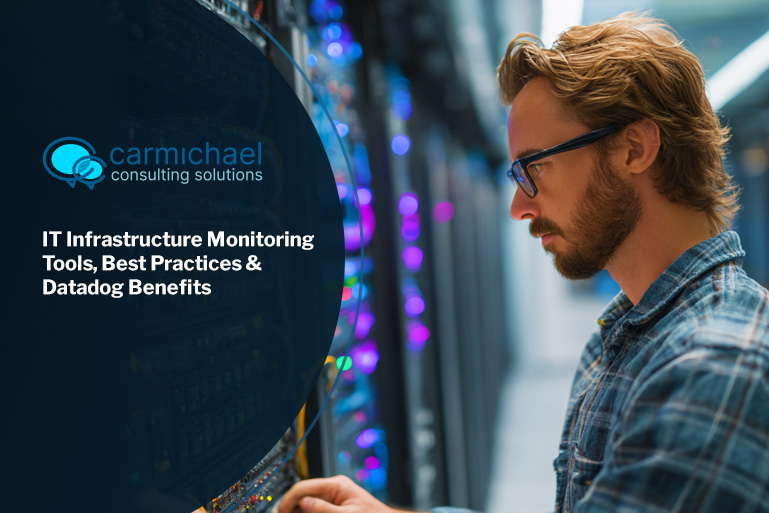
IT infrastructure monitoring is essential for keeping business systems stable, secure, and efficient. As companies rely more on digital operations, the need for a reliable monitoring solution becomes critical. This blog explores how IT infrastructure monitoring works, the benefits it brings, and how to choose the right infrastructure monitoring tool. We'll also cover IT monitoring best practices, challenges to watch for, and how tools like Datadog and open source platforms fit into the picture. Whether you're managing servers, dashboards, or agentless monitoring systems, this guide will help you understand how monitoring helps your business stay ahead.
IT infrastructure monitoring involves tracking and analyzing the performance, availability, and health of your IT systems. This includes everything from servers and network devices to applications and databases. The goal is to detect issues early, reduce downtime, and ensure everything runs smoothly.
A strong monitoring system collects data in real time and alerts IT teams when something goes wrong. This allows businesses to respond quickly and prevent minor problems from becoming major outages. With the right monitoring platform, companies can also track long-term trends and make smarter decisions about upgrades and capacity planning.

Selecting the right infrastructure monitoring tool is a key step in building a reliable IT environment. Below, we break down the most important factors to consider.
Make sure the tool supports your current infrastructure components. It should work with your operating systems, network devices, and cloud services. Compatibility reduces setup time and avoids integration issues.
A good monitoring solution should provide real-time alerts. This helps your team respond quickly to problems before they affect users. Look for tools that offer customizable thresholds and multiple notification options.
The dashboard should be easy to read and navigate. A clean interface helps teams quickly identify issues and understand performance trends. Some tools offer drag-and-drop widgets and customizable views.
Choose a tool that can grow with your company. As your infrastructure expands, your monitoring system should handle more devices, users, and data without slowing down.
Agentless monitoring reduces the need to install software on every device. This can simplify deployment and reduce maintenance. It’s especially useful for monitoring remote or cloud-based systems.
Your monitoring platform should integrate with other IT tools like ticketing systems, automation platforms, and cloud services. This streamlines workflows and improves response times.
Consider your budget and how the tool is priced. Some tools charge per device, while others use a flat rate or tiered pricing. Open source options may reduce costs but require more setup.

IT infrastructure monitoring works by collecting data from various devices and systems across your network. This includes metrics like CPU usage, memory, disk space, and network traffic. The monitoring tool then analyzes this data and compares it to set thresholds.
When a metric crosses a threshold, the system generates an alert. This alert is sent to IT staff via email, SMS, or another method. The team can then investigate and resolve the issue before it affects users. Over time, the data collected helps identify trends and plan for future needs.
There are many tools available, each with its own strengths. Below, we explore different types of tools and what makes them effective.
Datadog is a cloud-based monitoring platform known for its ease of use and strong integration capabilities. It supports infrastructure, application, and log monitoring in one place.
Open source tools like Zabbix and Nagios offer flexibility and cost savings. They require more setup but can be customized to fit specific needs.
These tools are designed for cloud environments and often integrate with platforms like AWS, Azure, and Google Cloud. They offer scalability and built-in analytics.
Agent-based tools install software on each device, offering detailed data. Agentless tools use protocols like SNMP or WMI to gather information without installing anything.
Some tools focus on visualizing data through graphs, charts, and heat maps. This helps teams quickly understand performance and spot trends.
These tools combine infrastructure, application, and network monitoring. They reduce the need for multiple systems and provide a unified view.
Automation helps reduce manual tasks. Some tools can automatically restart services, run scripts, or create tickets when issues are detected.

Following IT monitoring best practices ensures your system stays reliable and efficient. Here are some key tips to follow:

Are you a business with 10 to 350 employees looking to improve system reliability and reduce downtime? Our team understands the needs of growing businesses and can help you choose and implement the right IT infrastructure monitoring solution.
We offer expert guidance, setup, and ongoing support for monitoring tools that fit your environment. Whether you're just getting started or looking to upgrade, we’ll help you build a system that keeps your operations running smoothly.
A monitoring tool tracks the health and performance of your IT systems. It helps identify problems early, reducing downtime and improving service quality. These tools can monitor servers, applications, and network devices.
They often include dashboards that display real-time data and alerts. This makes it easier for IT teams to respond quickly. A good monitoring tool supports agentless monitoring and integrates with your existing systems.
Start by identifying your infrastructure components and operating systems. Make sure the tool supports them. Consider ease of use, alerting features, and integration options.
Also, think about your team’s skill level and the tool’s learning curve. Some businesses prefer open source tools for flexibility, while others choose commercial options for support and simplicity.
Follow IT monitoring best practices like setting clear goals, using meaningful alerts, and regularly testing your setup. Document your processes and train your team.
Use a monitoring platform that supports performance monitoring and provides detailed monitoring data. This helps you make informed decisions and improve system reliability.
Infrastructure monitoring helps small businesses avoid costly downtime and improve service delivery. It provides visibility into system health and performance.
With a good monitoring system, you can detect issues early, plan for growth, and meet compliance needs. Tools like Datadog offer scalable solutions for businesses of all sizes.
In hybrid environments, monitoring infrastructure means tracking both on-premises and cloud systems. The tool must collect data from multiple sources and present it in one dashboard.
Look for a monitoring solution that supports cloud integrations and offers agentless monitoring. This simplifies setup and ensures full visibility across your environment.
Common challenges include choosing the right tool, configuring alerts properly, and avoiding alert fatigue. It’s also important to ensure the system scales with your business.
Make sure your monitoring platform supports your infrastructure components and operating systems. Good planning and training can help overcome these issues.
