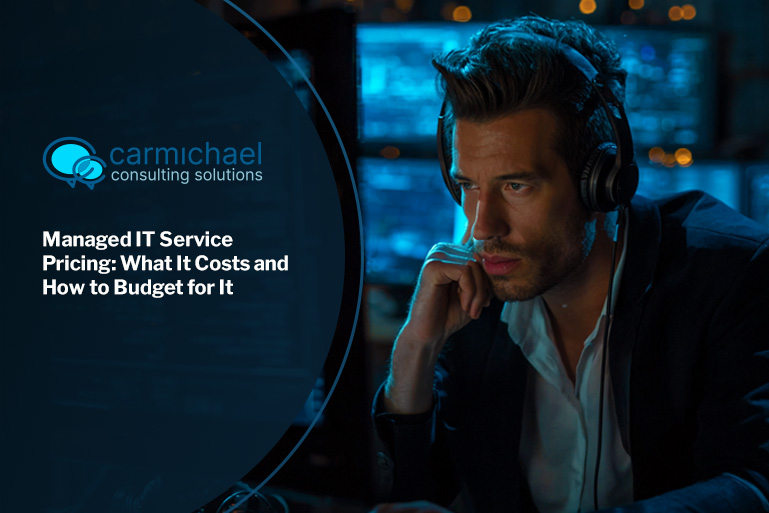
Endpoint security management is no longer optional for businesses that rely on digital tools. With more devices connecting to your network, the chances of a security breach increase. This blog will help you understand what endpoint security management is, why it matters, and how to do it right. We’ll cover key components, common mistakes, and best practices to protect your business. You’ll also learn how to choose the right tools and implement a strong endpoint security strategy.
Endpoint security management is the process of protecting all the devices that connect to your business network. These devices—called endpoints—include laptops, desktops, smartphones, and tablets. Each one can be a potential entry point for cyber threats.
Managing endpoint security means setting up systems and policies to monitor, secure, and control these devices. It includes installing antivirus software, enforcing security policies, and using tools like endpoint detection and response (EDR). When done right, it helps your security team reduce risks and maintain a strong security posture.

Even with the right tools, businesses often make avoidable mistakes. Here are some of the most common ones and how to fix them.
Failing to update software regularly leaves devices open to known vulnerabilities. Hackers often exploit outdated systems. Make sure your management solution includes automated patching.
Without clear rules, users may unknowingly put your network at risk. Set strong endpoint management policies that define acceptable use, password rules, and access controls.
EDR tools help detect threats early and respond quickly. Skipping this layer can delay your reaction to an attack. EDR is essential for modern endpoint protection.
Smartphones and tablets are often ignored in security plans. These devices can access sensitive data and should be managed just like desktops.
Antivirus is important, but it’s not enough. You need a full endpoint protection platform that includes firewalls, behavior monitoring, and real-time alerts.
Managing each device manually wastes time and increases errors. A unified endpoint management system gives you one place to control all devices.

Unified endpoint management (UEM) combines multiple tools into one platform. It allows you to manage all types of devices—Windows, macOS, iOS, Android—from a single dashboard. This simplifies your operations and reduces the chance of gaps in coverage.
UEM also supports automation, like pushing updates or enforcing policies across all devices. This is especially helpful for growing businesses that need to scale their security without adding more staff. With UEM, you can manage security more efficiently and respond to threats faster.
A strong strategy includes several moving parts. Here’s what you should focus on:
Start by knowing what devices are on your network. Classify them by type, risk level, and access needs. This helps you apply the right controls.
Install endpoint security software on all devices. This includes antivirus, firewalls, and encryption tools. Make sure they are updated regularly.
Use your endpoint management system to enforce rules automatically. This includes password strength, app usage, and data sharing limits.
Set up tools that alert you to unusual activity. Early detection helps stop threats before they spread across your network.
Have a plan in place for when something goes wrong. Your team should know how to isolate affected devices and recover data quickly.
Teach employees how to recognize phishing, use secure passwords, and follow company policies. Human error is a major cause of breaches.

Start by assessing your current setup. Identify what devices you have, what software is installed, and where the gaps are. Then, choose a management solution that fits your needs and budget.
Next, define your endpoint management policies. These should cover device usage, access controls, and update schedules. Use automation wherever possible to enforce these rules.
Finally, train your team and review your setup regularly. Security is not a one-time task—it requires ongoing attention and updates.
To keep your system secure, follow these best practices:
Staying proactive helps you manage security more effectively.

Are you a business with 10 to 350 employees looking to improve your security setup? If you're growing fast, managing devices and data can quickly become overwhelming. That’s where we come in.
At Carmichael Consulting Solutions, we specialize in endpoint management for small and midsize businesses. We’ll help you choose the right tools, set up strong policies, and monitor your systems 24/7. Contact us today to get started.
An endpoint is any device that connects to your network, like laptops, desktops, or smartphones. Each endpoint can be a target for cybercriminals. Securing these devices helps protect your data and systems from unauthorized access.
Strong endpoint protection reduces the risk of a security threat and helps your security team respond faster. It also supports compliance with industry standards.
Endpoint management allows you to control which devices access your network and how they behave. This helps prevent unauthorized access and limits the spread of malware.
By using a centralized management solution, you can enforce security policies, monitor activity, and apply updates in real time. This strengthens your overall network security.
Endpoint protection platforms (EPPs) are tools that combine antivirus, firewall, and other security features into one system. They protect devices from malware, phishing, and other threats.
EPPs are part of a broader endpoint security management strategy. They work with your existing security software to provide layered protection.
Patch management ensures that all software on your devices is up to date. Unpatched systems are vulnerable to known exploits, which hackers can use to gain access.
Automated patching tools help your security team stay ahead of threats and maintain a strong security posture. It’s a key part of any endpoint protection plan.
Mobile device management (MDM) lets you control smartphones and tablets that access your network. It allows you to enforce policies, wipe lost devices, and monitor usage.
MDM is essential for businesses with remote teams or BYOD policies. It helps protect sensitive data on mobile endpoints.
Look for software that includes antivirus, firewall, encryption, and real-time monitoring. It should also integrate with your existing systems and be easy to manage.
Good endpoint security software supports your management systems and helps you respond quickly to threats. Choose tools that scale with your business.
