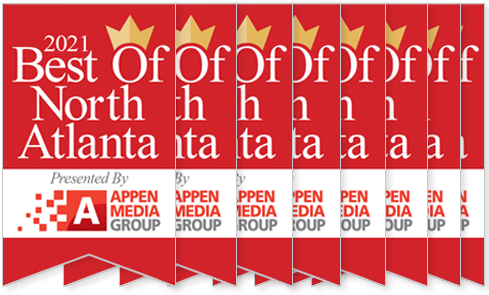Preparing for an office move is time-consuming and stressful, from selecting a new location to developing technology and furniture schematics, and beyond. Because organizing and orchestrating an office move is such an intensive process, it’s easy to overlook the final details that make the actual move a success.
Unfortunately, even minor missteps during the week of your move—and on moving day itself—can cause extreme disruption for your employees, vendors and customers. Following are some tips to mitigate any inconvenience or confusion the physical move may cause.
Oversight and Execution
- Send an email to partners, vendors, and customers a week or so before the move, if possible, reminding them of your new location and the day your old office closes and your new one opens.
- Move over a weekend or during a holiday period when customers won’t be trying to reach you. (This advice assumes your firm is closed on weekends.)
- Designate one or more moving coordinators that can be onsite at the new location on moving day or days. These individuals will be responsible for overseeing the move and its progress. Ensure everyone—movers, IT workers, employees, and other participants—has his or her cell phone number if they need to ask questions, report a problem, etc.
- Assign two additional coordinators to confirm task completion:
- One person will walk each vacated area and note materials, personal items and/or problems that need to be addressed proactively.
- A second individual will walk each area of the new office and confirm that equipment and furnishings are being correctly staged and connected.
- Develop and publish a protocol for personnel to resolve any issues they encounter after the move.
Technology
- If you are replacing outdated hardware or other technology with the move, configure the new machines, to the greatest extent possible, before the move. That includes installing software, testing device interoperability, and other major operations.
- Identify a technology specialist—either in-house or with your IT firm—that can oversee powering down your systems and network at the old site, moving them to the new site, and reconfiguring them for use on the first business day.
- Confirm that all backups are up to date and securely stored offsite before powering down for the move.
- Designate and plan for a few “key” system components that will be operational on the first day in the new office in case you are unable to get your entire network and its systems up for Day One. Laptops that were already fully configured and in use at the old location can come in handy, here.
- Don’t overlook “peripheral” technology—office signage, telephone and paging systems, etc. Your office runs on more than computers and networks.
Although every move has its hiccups, the goal of any relocation is for the business to open its doors on the scheduled day—and to have the office appear calm and collected. Taking the steps we have outlined here will go a long way toward achieving that goal.