We have received this call from a few customers lately. Sometimes, I will be cruising my browser on my Mac and I will get an annoying pop up that will not go away no matter how many times I click the X/Close in the top corner. Typically it is adware/spam, do not give them any personal information!!!!!! The best thing to do is Quit the browser application, if for some reason your are not able to get the application to respond then Force Quit it by pressing the keys Command, Option, ESC and select the browser to quit. Press the shift key and relaunch the browser, that’s it, you should have a fresh browsing screen. It would also be a good idea to go to your browser’s preferences and make sure that Block pop up windows is selected under the Security option.
Managed IT Services for Mac, Windows, mobile and more in Alpharetta, Roswell, Johns Creek and metro Atlanta.
11660 Alpharetta Highway
Bldg. 400, Ste. 490
Roswell, GA 30076
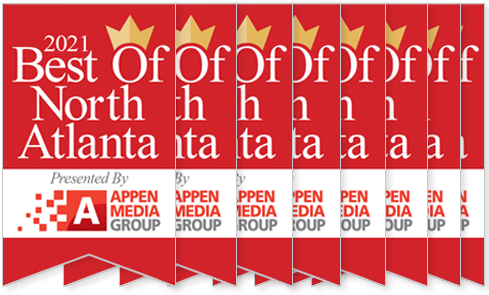
IT Services
Menu
Newsletter Signup
Tyler Jones, President, Carmichael Consulting Solutions Discloses the Single Most Important Thing to Know About Technology
© 2024
Carmichael Consulting | Privacy Policy | Powered by WT Digital Agency
